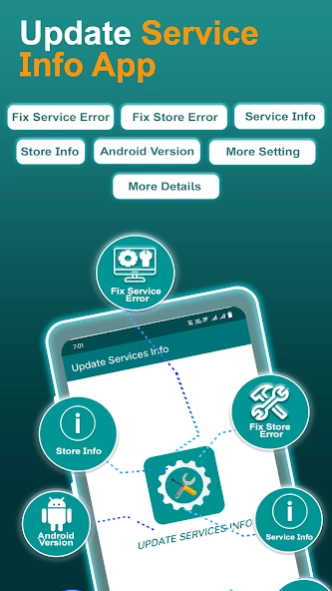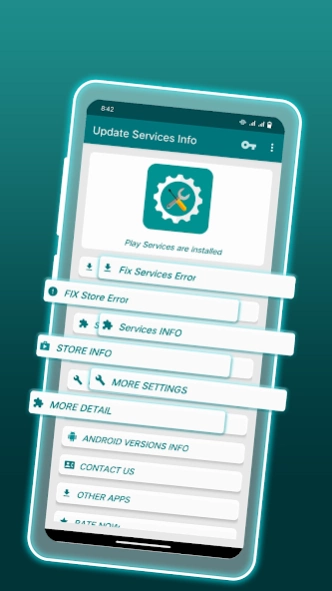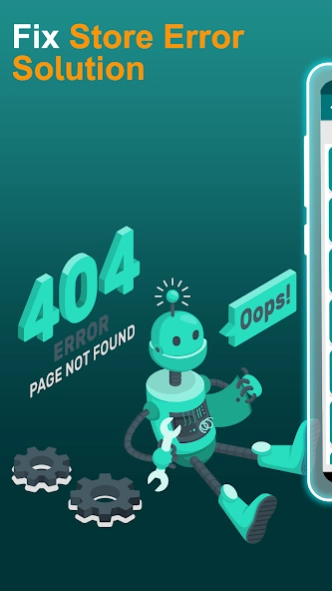Update Play Services Assistant 1.2.5
Free Version
Publisher Description
Update Play Services Assistant - Update your Play Services, Check the status, Fix Play Services Error Update Info
Play Services info update is a convenient utility application designed to streamline the management of Google Play services on your device. With this app, you can effortlessly check the status of Google Play services, including the version number, installation date, and last update date. Additionally, it offers quick access to essential links such as the Play Store for updates, developer release notes, and the app info dialog.
Key Features:
1. Status Check:
Easily view the current version number, installation date, and last update date of Google Play services.
2. Update Management:
Seamlessly update Google Play services with direct links to the Play Store.
3. Developer Release Notes:
Stay informed about the latest changes and updates with access to developer release notes.
4. Troubleshooting Assistance:
Resolve common issues like "Google Play Services has stopped" errors with step-by-step troubleshooting guidance.
5. Error Resolution:
Provides instructions on clearing cache or uninstalling updates to address errors effectively.
6. Comprehensive Details:
Explore the status of other vital Google services such as the Play Store, Instant Apps, Google Services Framework, and Google Account Manager.
The app has a simple guide to help fix problems on the Play Store. It gives easy steps and solutions to solve issues quickly. This guide makes it easy for users to overcome any problems they encounter while using the Play Store, making their experience better and more convenient.
To address "Google Play Services has stopped" errors, users can attempt resolving the issue by accessing the app info dialog and selecting "clear cache." If this proves ineffective, they can opt for the "uninstall updates" option. Subsequently, users can proceed to download and reinstall the latest version of Google Play services via the provided Play Store link.
Instructions for Troubleshooting:
If you encounter "Google Play Services has stopped" errors, utilize the app info dialog to clear cache. If the issue persists, attempt the "uninstall updates" option. - For further troubleshooting, reinstall the latest version of Google Play services using the provided Play Store link.
Note: Play Services,update info is a third-party application designed to simplify the management of Google Play Services,update assistant on your device. It is not endorsed or affiliated with Google LLC.
About Update Play Services Assistant
Update Play Services Assistant is a free app for Android published in the Components & Libraries list of apps, part of Development.
The company that develops Update Play Services Assistant is Play Smart Store & Ampere Services. The latest version released by its developer is 1.2.5.
To install Update Play Services Assistant on your Android device, just click the green Continue To App button above to start the installation process. The app is listed on our website since 2024-04-16 and was downloaded 3 times. We have already checked if the download link is safe, however for your own protection we recommend that you scan the downloaded app with your antivirus. Your antivirus may detect the Update Play Services Assistant as malware as malware if the download link to com.zadeveloper.playstore.playservices.info is broken.
How to install Update Play Services Assistant on your Android device:
- Click on the Continue To App button on our website. This will redirect you to Google Play.
- Once the Update Play Services Assistant is shown in the Google Play listing of your Android device, you can start its download and installation. Tap on the Install button located below the search bar and to the right of the app icon.
- A pop-up window with the permissions required by Update Play Services Assistant will be shown. Click on Accept to continue the process.
- Update Play Services Assistant will be downloaded onto your device, displaying a progress. Once the download completes, the installation will start and you'll get a notification after the installation is finished.